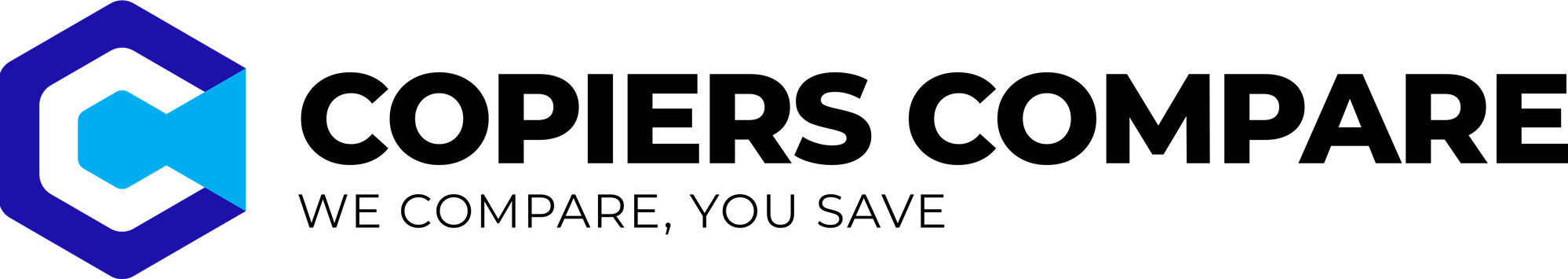Receive No Obligation Competitive Photocopier Rental & Lease Quotes Within Minutes From Leading Photocopier Suppliers For Free.
Compare & Save up to 50%. Our form takes less than 60 seconds.

Our photocopier lease was due and we needed some quotes. Save time trawling through different websites and filling in four. Managed to get a cheaper lease and lower cost per copy.
Our school is overpaying for our print. It pays to compare suppliers. All 4 suppliers contacted us within the hour by phone and email. Excellent service.
Make sure you wait for all 4 quotes before you make a decision. The prices we quoted varied a great deal. Make sure you agree on a response time for service. Overall very help service
Nobody wants to spend an afternoon getting quotes for a photocopier. Just having one form made it easier than searching for local companies and filling in more forms. Most suppliers don’t put their prices online.
Good service happy with the 3 quotes I got. I Saved a little bit on the rental, but generally the cost was similar to what I’ve been previously paying, but I suppose everything has gone up these days
Very impressed with the service. It was easy to get quotes and saved me time and money in the long run. Happy with our new machine and supplier.
The photocopier is an important device to every office throughout the world. We nowadays refer to photocopiers as multi-functional printers (MFPs) that can carry out a wide range of tasks, such and copy, print and scan.
In a healthy competitive market, choosing the best one for your business can be quite tricky. Our experts are on hand to give you a few key things to look for before making your decision.
Before deciding, consider the following points below:
Colour Printing. How much colour printing will you actually do?
Paper Size. What sizes does your business actually need – how much printing is done in A3 and larger?
Print Speed. How many pages do you require your device to print in a minute? Busy offices require faster machines for enhanced productivity.
Print Quality/Resolution. Are your documents for solely internal use or are you printing documents with graphics for external use?
Print Volume. How much printing do you actually do and will this change in the future?
Additional Features. Besides from print, what other features does your business require – copy, fax, scan, binding, stapling, or booklet maker?
Size of your team. Larger teams may require more devices, or could the number of devices be reduced with a faster, more versatile device?
A Managed Print Service agreement. Think about the ongoing costs of consumables, such as toner, maintenance and repairs.
How can you make sure you’re getting the right solution for my business at the right price.
You can start comparing photocopier & printer quotes by clicking the button below. If you feel you need to know a little more keep reading our guide for more information.
Comparing Prices with Copiers Compare takes just 60 seconds, and is free with no obligation and it could save you over 40%.
The average office will print their majority of documents in mono for internal use. However, if your business produces external marketing literature or business quotes, a colour multifunction (MFD) printer should be the way forward.
Colour prints can make all the difference when it comes down to sealing a deal or representing your company and well worth the extra investment. Ultimately, knowing what your business requirements are should help you decide.
A3 & A4 are the most popular paper sizes. The terms A3 & A4 are used to refer to what size the maximum paper size the multifunction printer (MFD) is capable of printing.
A3 is an international paper size, 297 x 420mm. An A3 MFP can handle A3, A4, letter, ledger, legal and select smaller sized paper such as envelopes.
As above, A4 is an international paper size, 210 x 297mm. An A4 MFD is more compact, designed to handle A4, letter, legal, and select smaller-sized paper such as envelopes. It cannot print A3 or ledger-sized paper.
This may seem so obvious that many prospective buyers actually forget about this point. An office photocopier in the traditional sense is huge and bulky. Small office copiers using inkjet technology like multifunction printers can sit on desks and may have all the same features. A larger device will occupy more floor space and occupy greater floor space. Consideration should be given to the logistics and space required for the installation, such as door width and what floor the machine will be on. However, most suppliers will have a team capable of installing your device to the desired location within your business.
Fast or heavy-duty multifunction printers may print or copy up to 100 pages per minute, but this comes at a cost. Choosing a photocopier with 20 to 40 pages per minute printing speeds covers most small business needs. Take in to consideration First Copy Speed – how long will it take the device on standby to produce a first copy?
For general office documents, a resolution of 600 x 600dpi or 1200 x 1200dpi is adequate as this gives a definition that is easy to read, especially when it would generally only be viewed at arm’s length.
Photos, graphics, and artworks on the other hand tend to come in for much closer scrutiny than general office documents and often are printed on larger paper for marketing. When viewing images close-up, a lower print resolution would lead to the individual dots being more visible at this distance and, as a result, make the image appear ‘grainy’ or pixilated. At higher resolutions, the effect is reduced as the size and quantity of dots give the illusion of a solid and smoother image.
Professional photo printers can offer a resolution of up to 5760 x 1440dpi making them the choice for all photographic applications. Large format devices offer slightly lower resolutions (2400 x 1200dpi or 2880 x 1440dpi). These devices tend to be used for display purposes and are often in the form of posters or artworks. We mostly viewed these at greater distances than standard photographs, therefore the resolution can be lower, whilst still giving the same smooth and detailed effect.
To accurately match your organisation with the best equipment for your needs, you must know your estimated monthly print volume and where the volume comes from. For example, do certain individuals print/copy a lot, or does one department contribute far more volume than the others?
Depending on the size of your organisation and your estimated print volume, your organisation may be more efficient and cost-effective if you have multiple print devices. Small organisations with low volumes may only need one shared multifunction printer.
Now, let’s cover the various methods you can use to find your monthly print volume.
The first option is viable if you have a current print service provider. In this case, your invoices will show the volume for each billing period. Simply compare multiple previous invoices and take an average.
If you don’t have a current supplier, another great option to determine your print volume is through your equipment’s meter readings. Meter readings refer to the total number of pages a device has run. For example, collect the meter readings of your devices at the start of each month for 3 months in a row. Then take the average of those readings.
A third option is to look at how much paper you go through each month. Simply calculate how many sheets of paper you have used over the last 3 months to get the average volume.
In some scenarios, your current managed print services provider may have installed print management software, such as FM Audit, that can easily tell you your print volume history. If you have an MPS provider, you can ask them for historical print data to gain visibility over your print volume.
Versalink C7000 Series


Bizhub C300i


IMAGE RUNNER ADVANCE DX C3720i


Comparing Prices with Copiers Compare takes just 60 seconds, and is free with no obligation and it could save you over 40%.